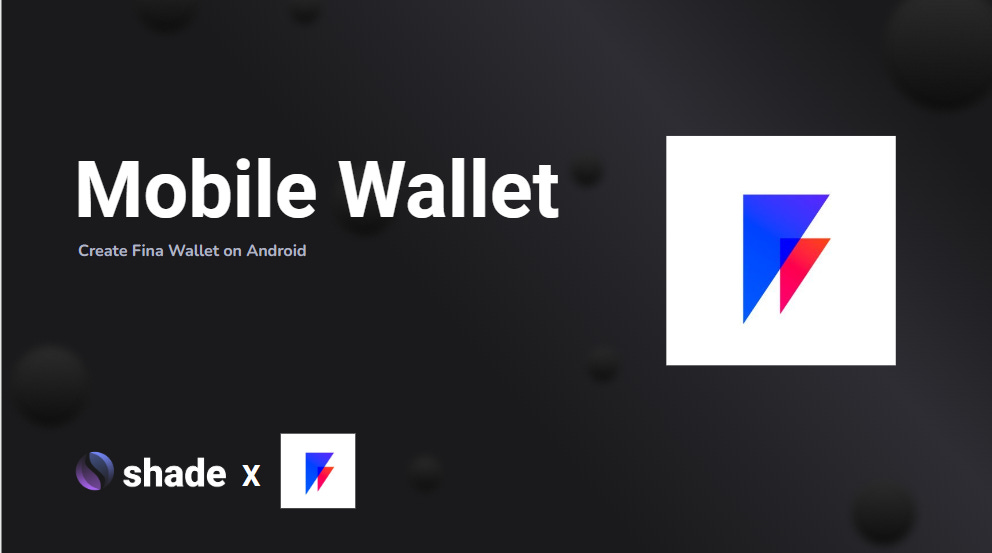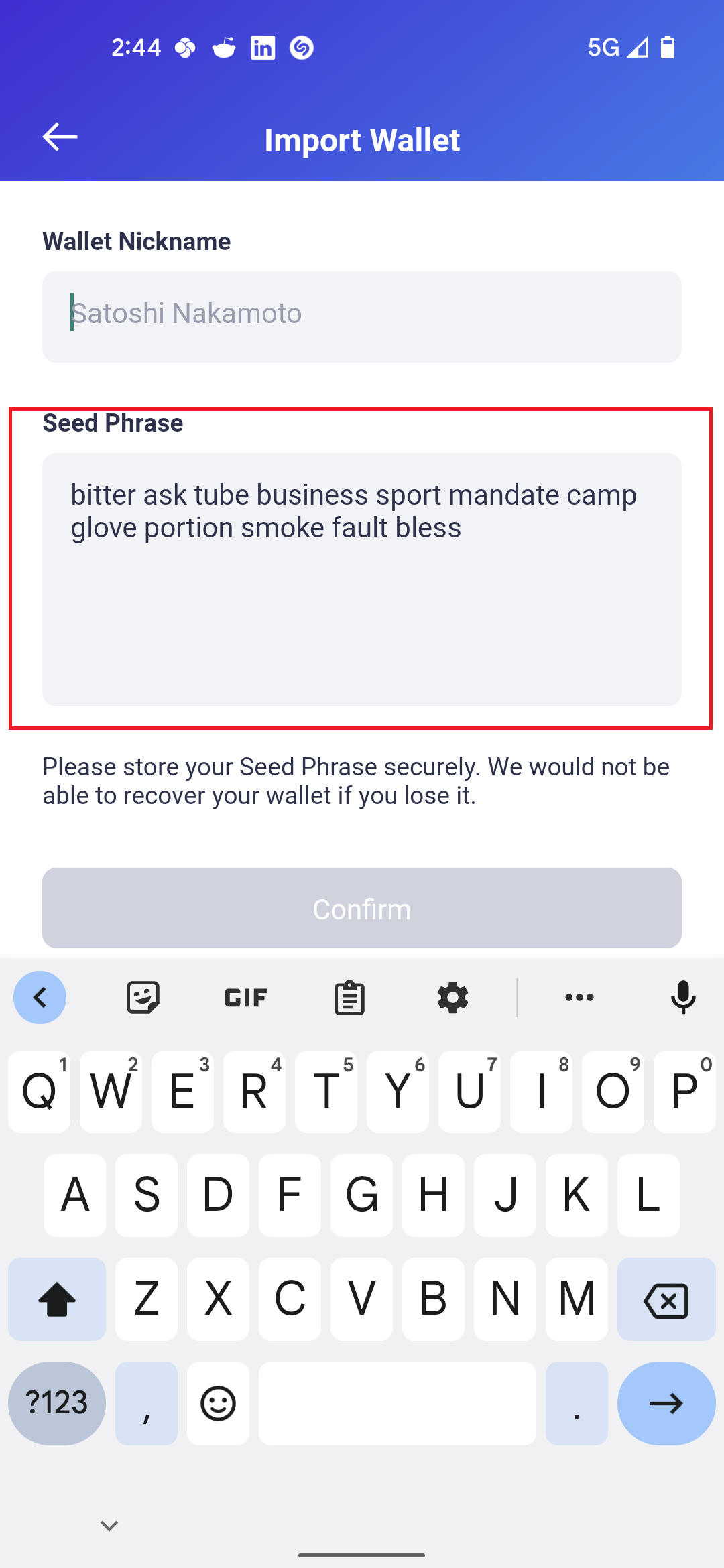How to create a Fina Wallet on Mobile for Secret Network & Shade Protocol
Official Shade Protocol Tutorial
Tutorial Overview
In this tutorial, you will learn how to create a mobile wallet (Fina) on Secret Network - this will allow you to interact with Shade Protocol and other Secret Apps.
Terminology
Crypto Wallet: a device, physical medium, program or a service which stores the public and/or private keys for cryptocurrency transactions. In addition to this basic function of storing the keys, a cryptocurrency wallet more often also offers the functionality of encrypting and/or signing information.
Seed Phrase: is a group of random words generated by the cryptocurrency wallet that allows users to access the crypto stored within. One can consider it as a wallet comparable to a password manager for crypto, and the recovery phrase is similar to the master password.
Prerequisites
~5 minutes
Android Mobile Device
Steps
Install Finna
Open App
Create Wallet
Install Finna
Open the “Play Store” and search “Fina Wallet”.
Open App
Create Wallet
Next, write down / store your seed phrase somewhere safe.
Add a wallet nickname:
Confirm your seed phrase to ensure you recorded it properly by entering in the respective seed phrase word that you generated:
Congratulations, you have officially created your Fina Mobile Wallet and can now send, receive, and interact with Secret Apps like Shade Protocol!
Conclusion
Shade Protocol is an ambitious array of application-layer products focused on a simple end user experience that involves the incorporation of privacy by default. These interconnected privacy-preserving DeFi products built on Secret Network will change DeFi as we know it — empowering the next generation of value creation and exchange. Shade Protocol is launching Silk: a privacy-preserving collateralized, reflexive stablecoin built on Secret Network.
But we can’t do this without community. We need you to join our community and help make Silk and Shade Protocol a reality.