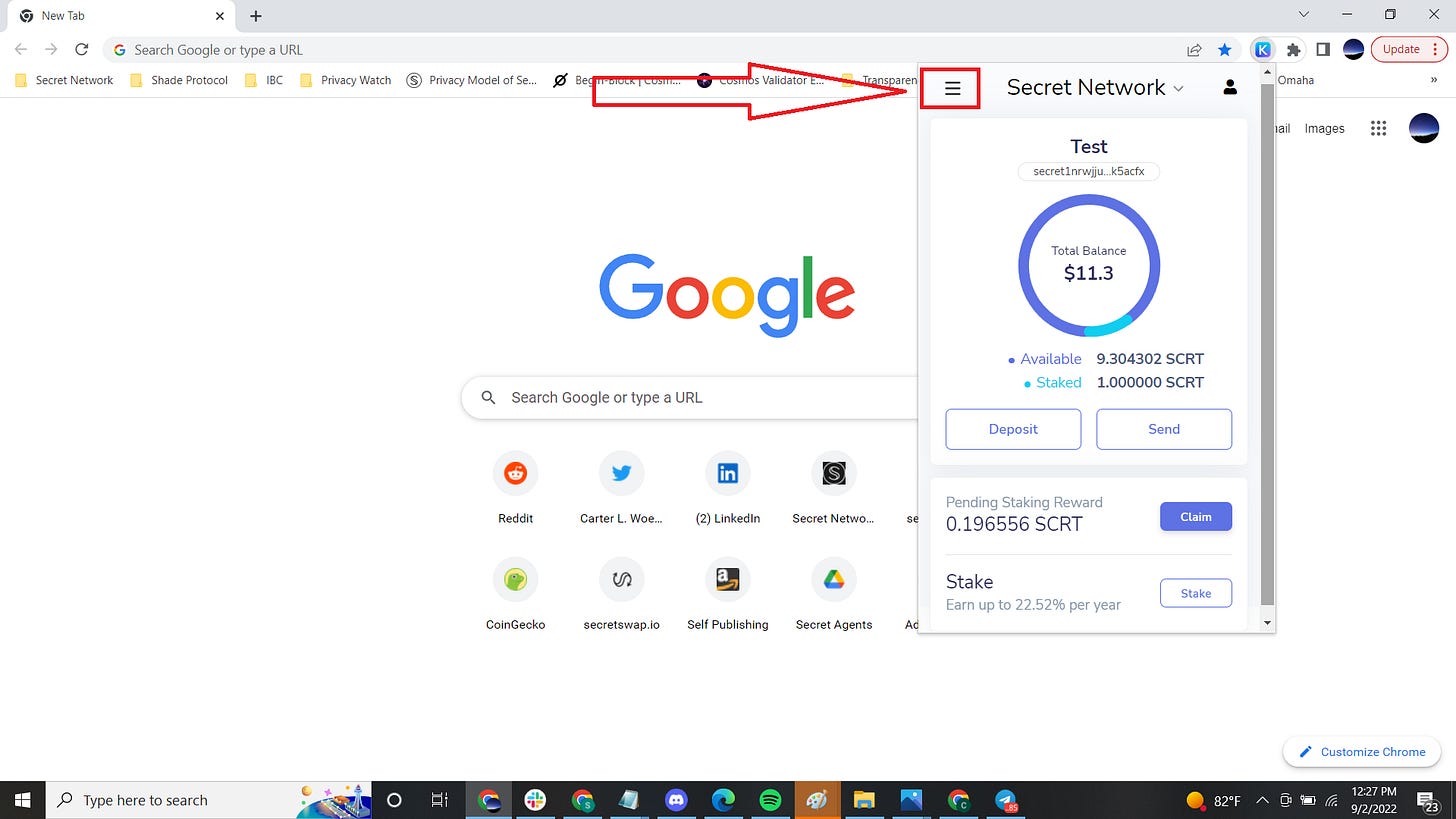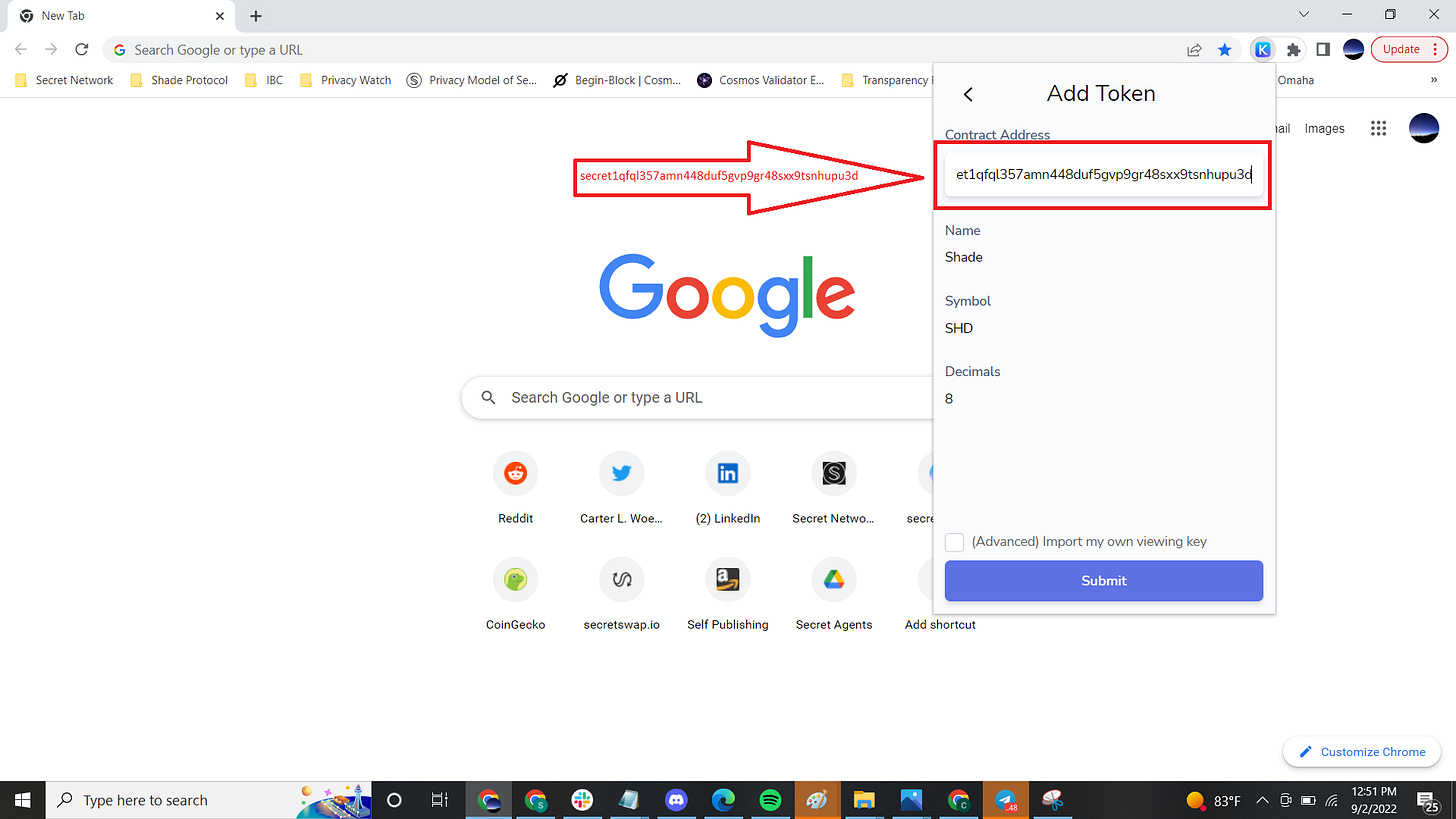How to import a viewing key
Official Tutorial
Tutorial Overview
In this tutorial, you will learn how to import a viewing key. When changing devices, this process helps you view your encrypted balance without generating a new viewing key on the new device - avoiding the need to spend any gas.
Terminology
Viewing key: a tool that allow users to view their own encrypted token balance on Secret Network.
Prerequisites
~2 minutes
Keplr Wallet
A viewing key
No gas required
Steps
Navigate to Keplr Wallet
Navigate to Token List
Copy Viewing Key
Navigate to Keplr Wallet
Navigate to Token List
Copy Viewing Key
Copy the viewing key by clicking on the copy logo. Here is an example of what a viewing key looks like:
1d9d631f94f30cfe8a0c2e7fa6a8dac62e57e36839b1ae0be08e2035b0995c90
Import Viewing Key
On your new device (different desktop or mobile) navigate through the creating viewing key steps, stopping right before the final step to import. This tutorial uses SHD as the example import token / viewing key.
Paste the following SHD contract address into the Contract Address field:
secret1qfql357amn448duf5gvp9gr48sxx9tsnhupu3d
Congratulations, you have now successfully viewed your encrypted SHD balance by importing the viewing key from a different address, all without needing to spend any gas!
Conclusion
Shade Protocol is an ambitious array of application-layer products focused on a simple end user experience that involves the incorporation of privacy by default. These interconnected privacy-preserving DeFi products built on Secret Network will change DeFi as we know it — empowering the next generation of value creation and exchange. Shade Protocol is launching Silk: a privacy-preserving collateralized, reflexive stablecoin built on Secret Network.
But we can’t do this without community. We need you to join our community and help make Silk and Shade Protocol a reality.